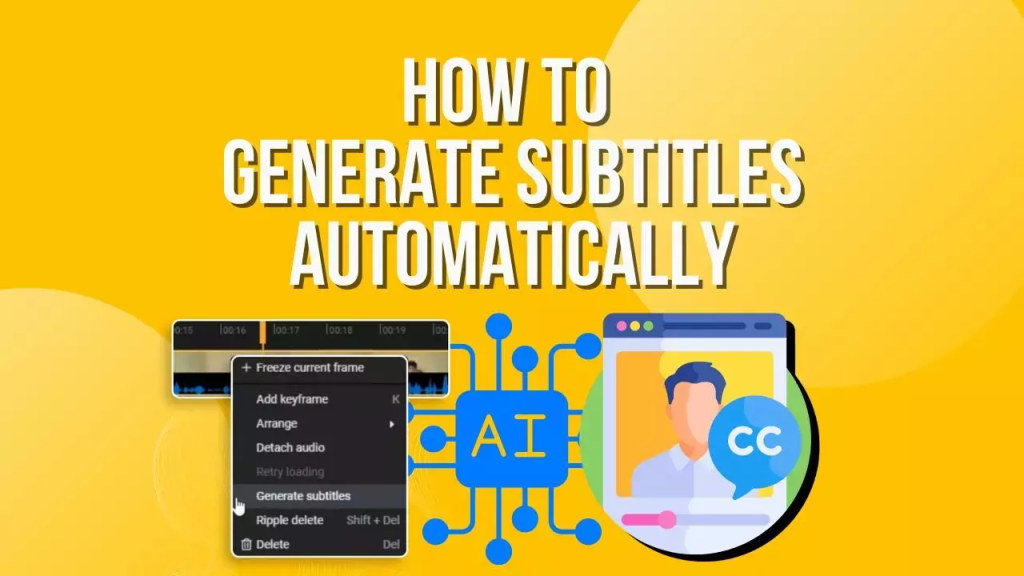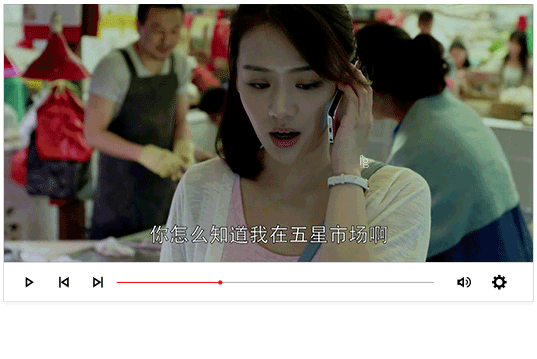Website: https://subtitlevideo.com/
Download video: http://download.subtitlevideo.com/
SubtitleVideo lets you download subtitles from dozens of websites which include Youtube, Dailymotion, Facebook, Viki and many more. We don’t let our user download or install any type of extensions or third party software, we provide an online method to download subtitles (i.e just paste the video URL and let us handle everything else). SubtitleVideo is a free web application (and will always be) that can download and save subtitles directly. So, give it a try!!
if you want to know how SubtitleVideo actually works, then it’s pretty easy. You can effortlessly download any subtitle from videos. all you have to do is copy that video URL and later paste it into the box provided. That’s it all your work is now down, now let our script handle the rest. Within seconds we will extract the subtitles (in all the provided languages) from that video and you can download them anytime, by pressing the Download button.
Now if you ever encounter any website, which is not supported by us then all you have to do is ping us or mail us. We will add that site (requested by you) to our supported list asap. SubtitleVideo never stores or keep a record of its user, so you can download any sort of video subtitles with hesitation. So, download subtitles from your favorite video anytime, anywhere.
The easy way to extract subtitles from a MP4 video is a web-based subtitle editor app. SubtitleVideo.com, for example, is an online tool that has the capacity to extract subtitles from a video file.
Step 1
Visit https://www.subtitlevideo.com/ in a browser when you intend to extract subtitles from a MP4 video.
Step 2
Click the Browse button and upload a MP4 file from your hard drive. You can also upload a MP4 from URL by entering the link into the box.
Step 3
Pull down the language option and select the subtitle language. Write down your email address into the box under Email address. Finally, click the Extract subtitle button to begin extracting subtitles from MP4.
Step 4
After processing, the subtitle file will be sent to your email. Then you can download it at any time.