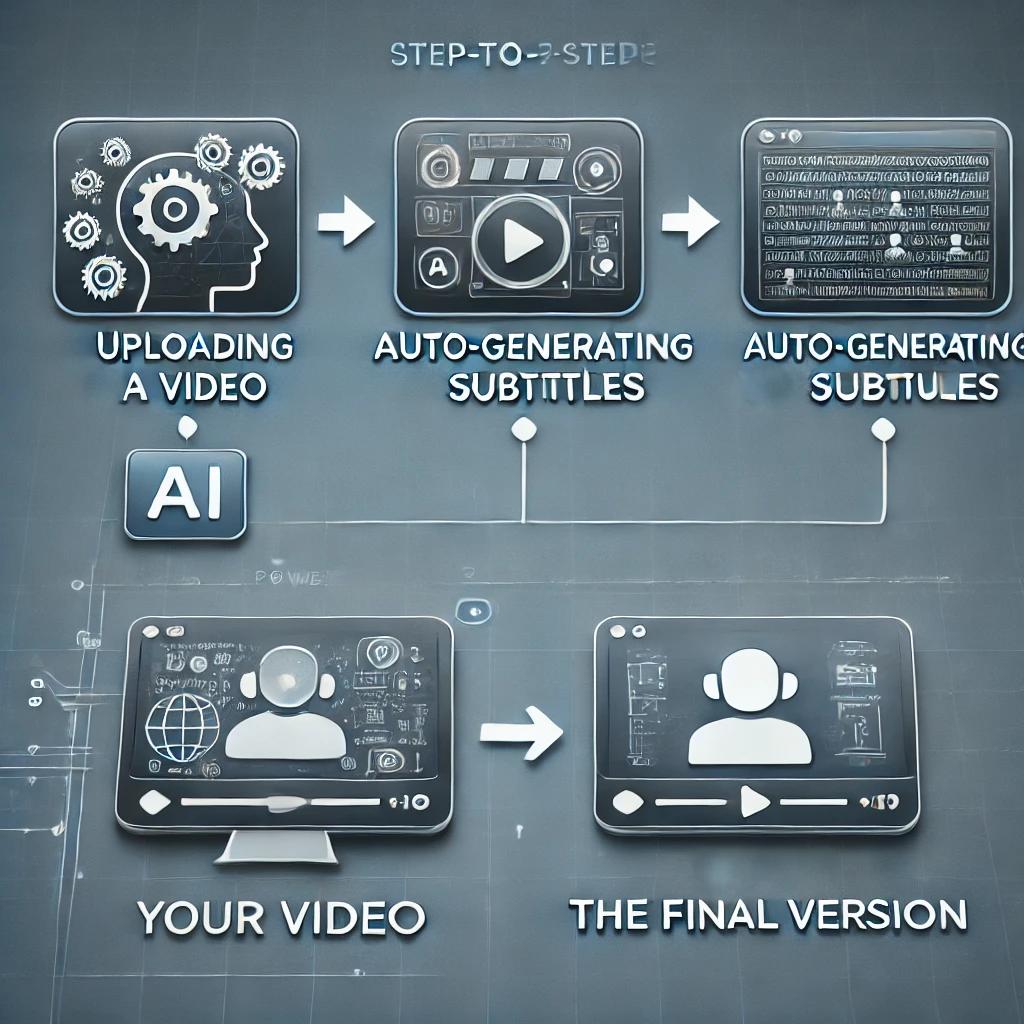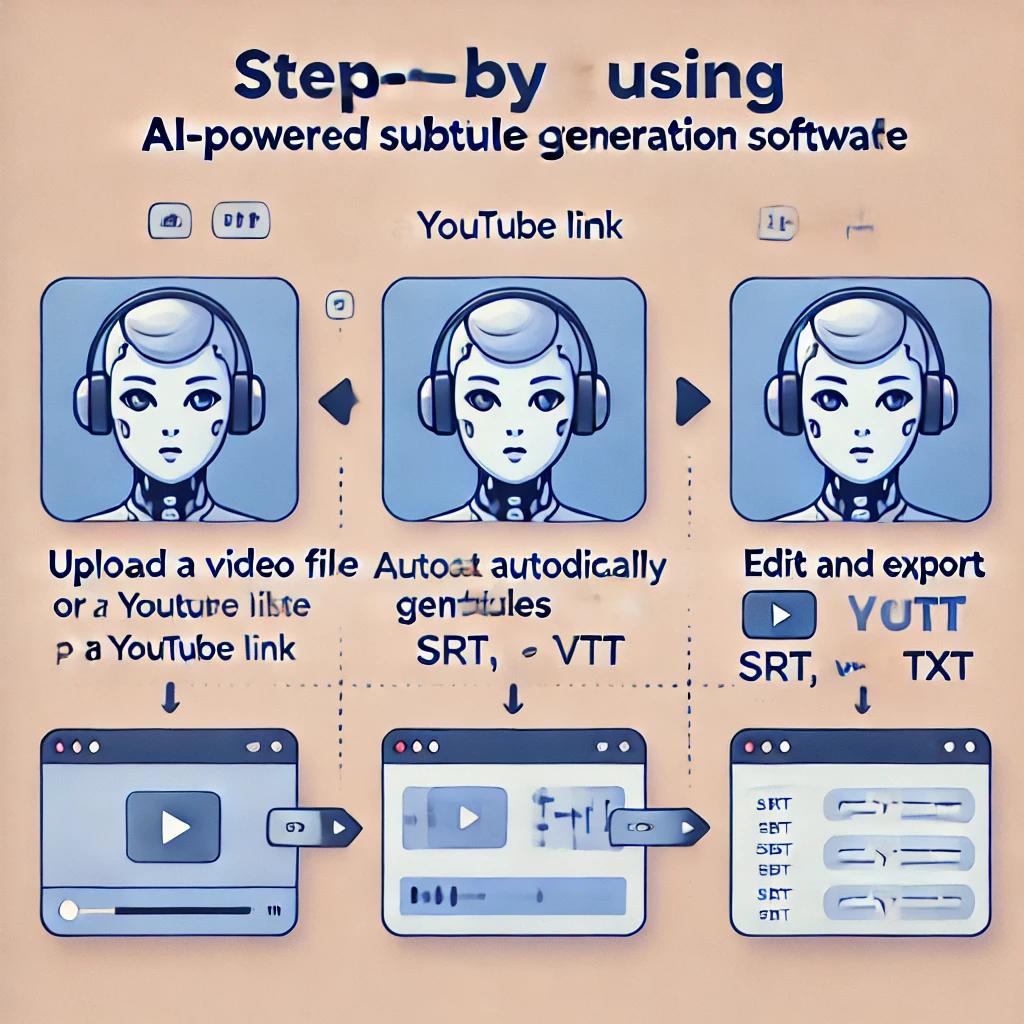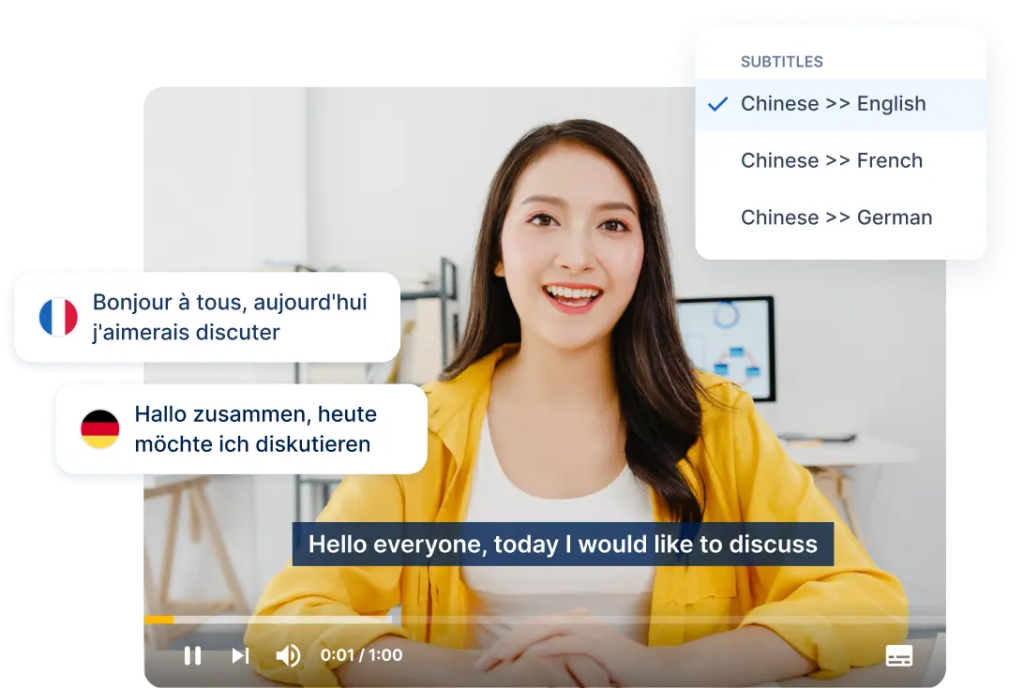Getting a subtitles download is not as intimidating as it may seem at first. It’s easy to download YouTube captions or subtitles from the transcript.
To download a YouTube transcript, all that is needed is a YouTube video and the ability to copy and paste. Follow these steps to get a copy of your YouTube video transcript onto your computer:
Step 1: Go to link https://www.subtitlevideo.com/youtube-subtitle-extractor/
Step 2: choose your language subtitle
Step 3: Paste a link to input
Step 4: click Button “download subtitle”. and then link “Download subtitle”