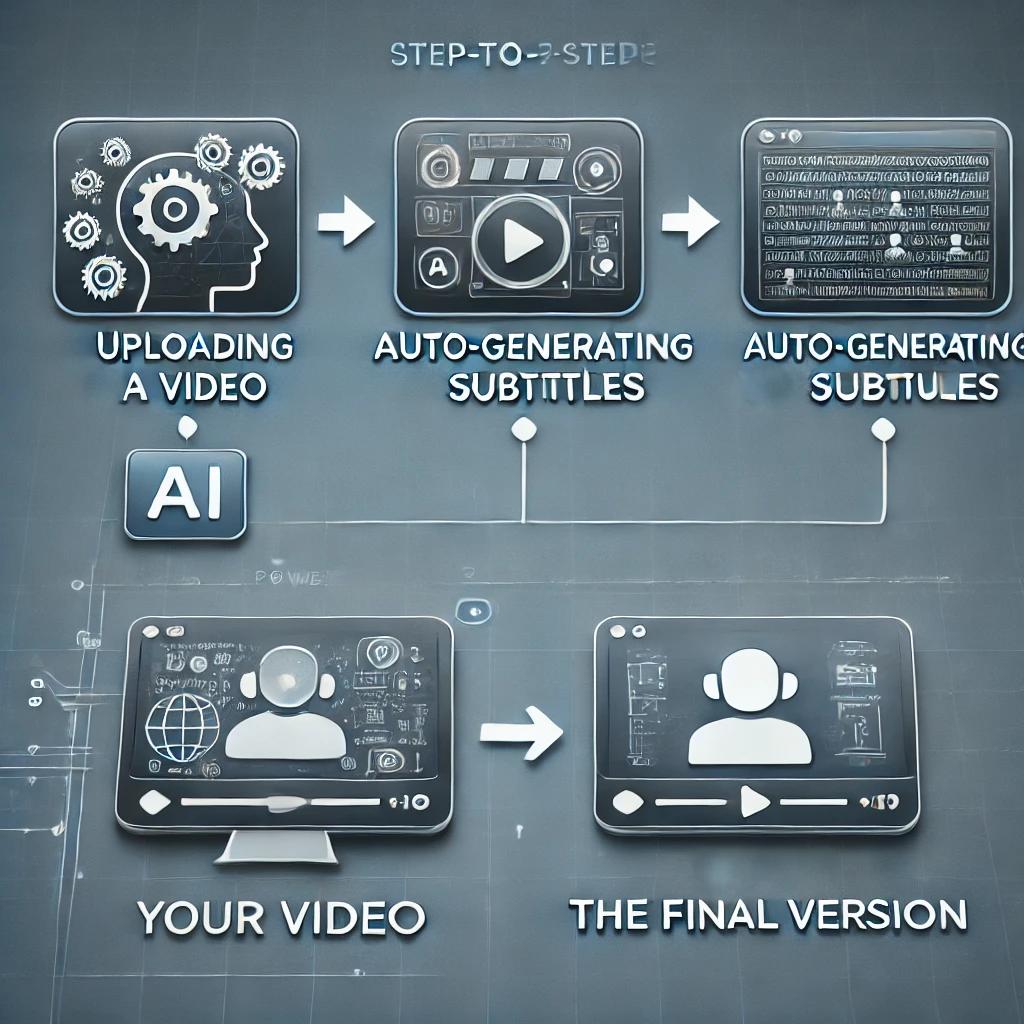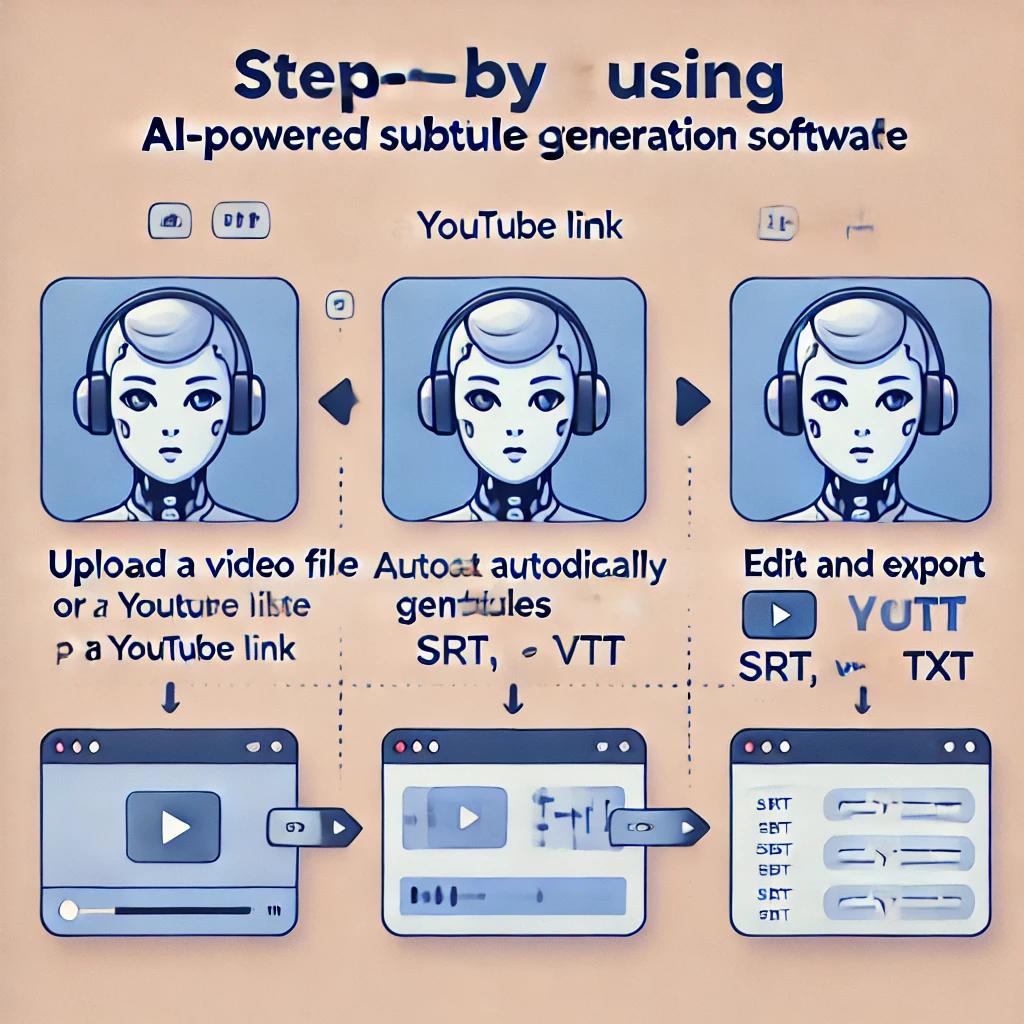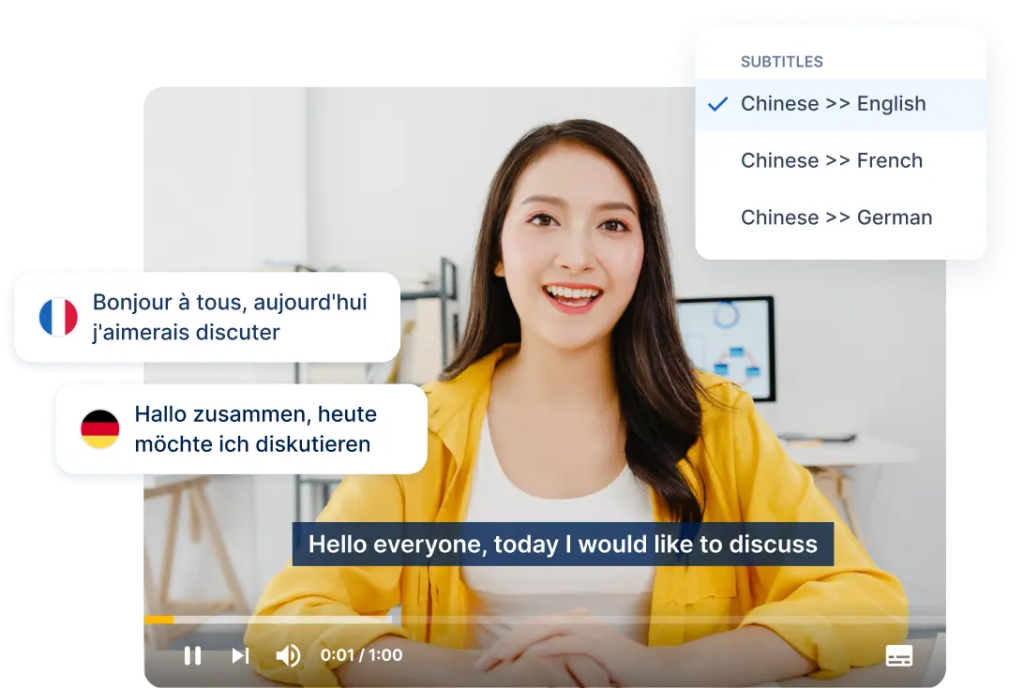In this post you’ll learn how to easily add subtitles to any video in minutes, for free and online. In a recent study, 92% of videos viewed on mobile were viewed without sound. Adding subtitles to your social media videos allows viewers to retain your message without having to click on it for sound.
This free tool enables you to automatically add subtitles and captions to any video in just minutes. This is perfect for youtube videos, facebook ads, social media content and business videos. The free account allows you yo subtitle videos up to 40 minutes in length.
Step 1: Go to https://www.subtitlevideo.com/
Step 2: Choose spoken language in video, audio
Step 3: Select file from your computer
Step 4: click button Extract subtitle