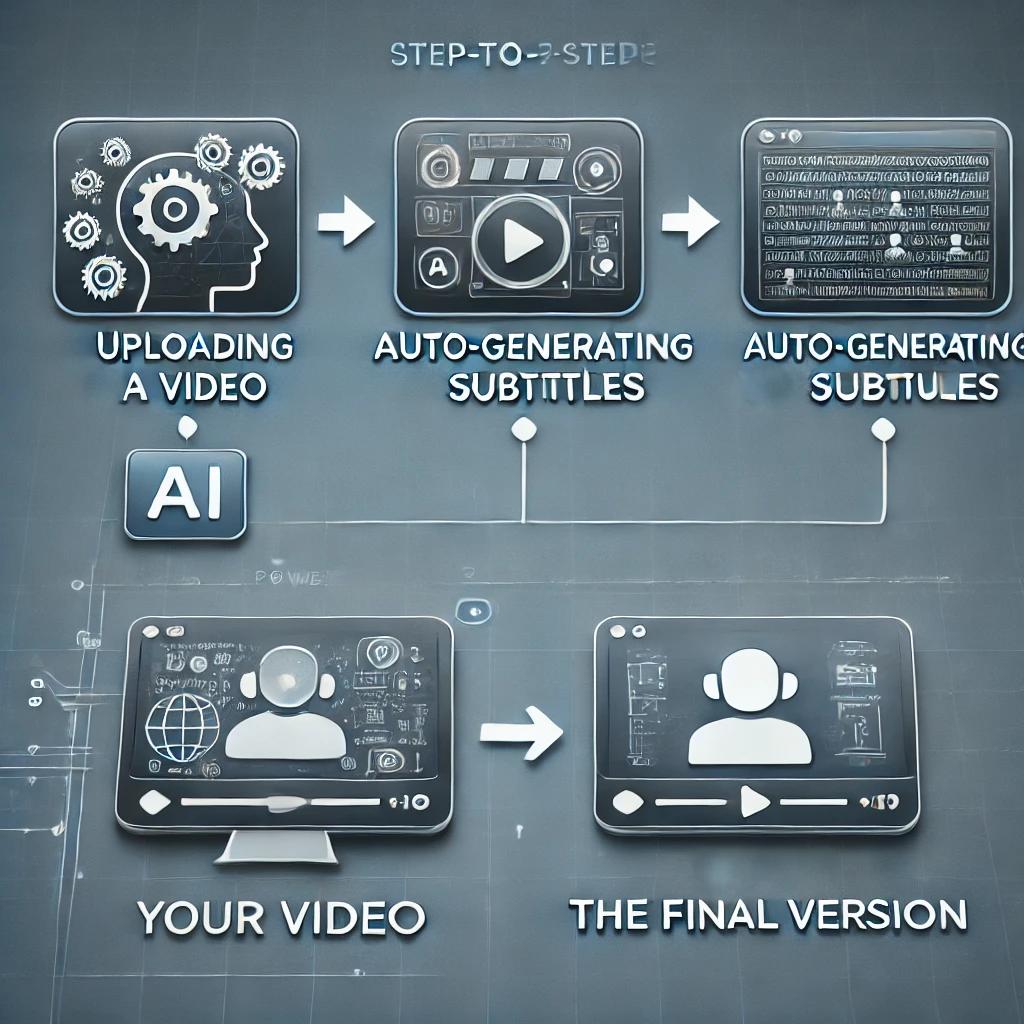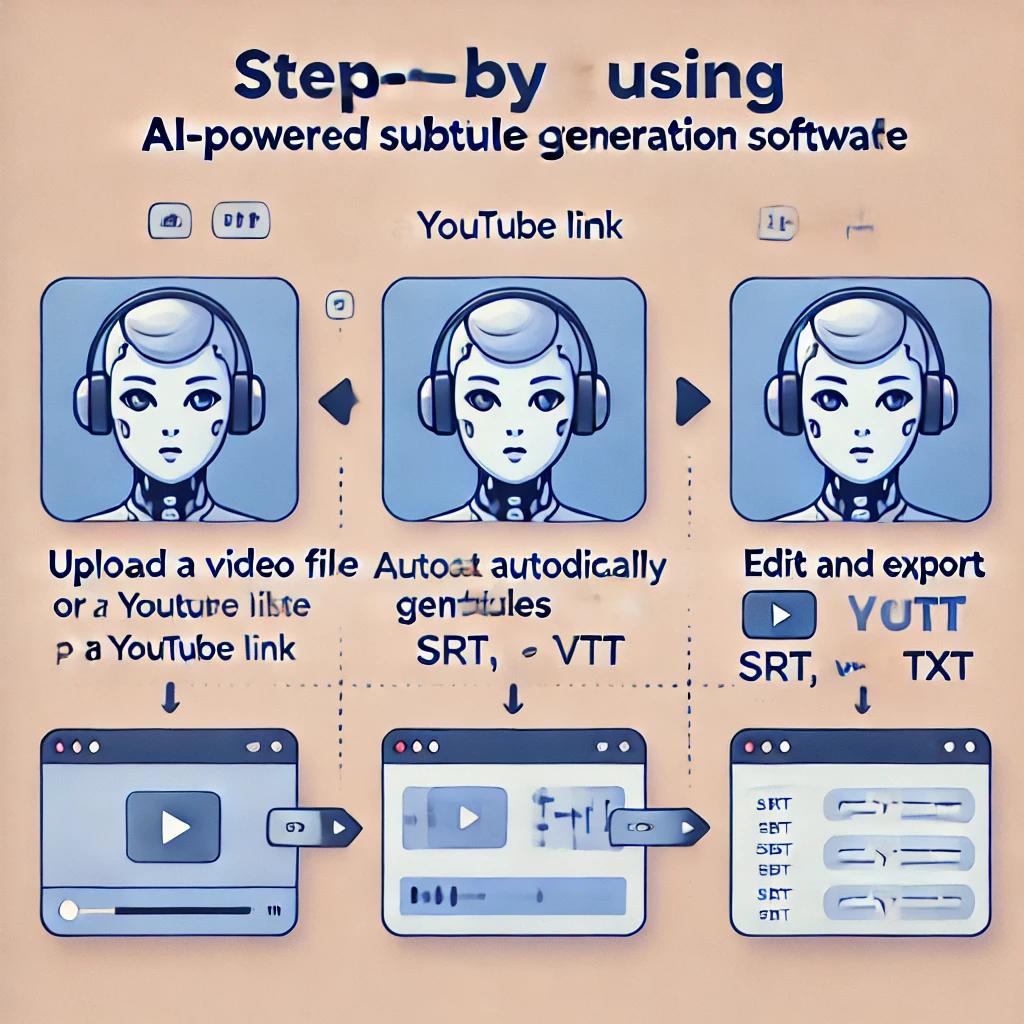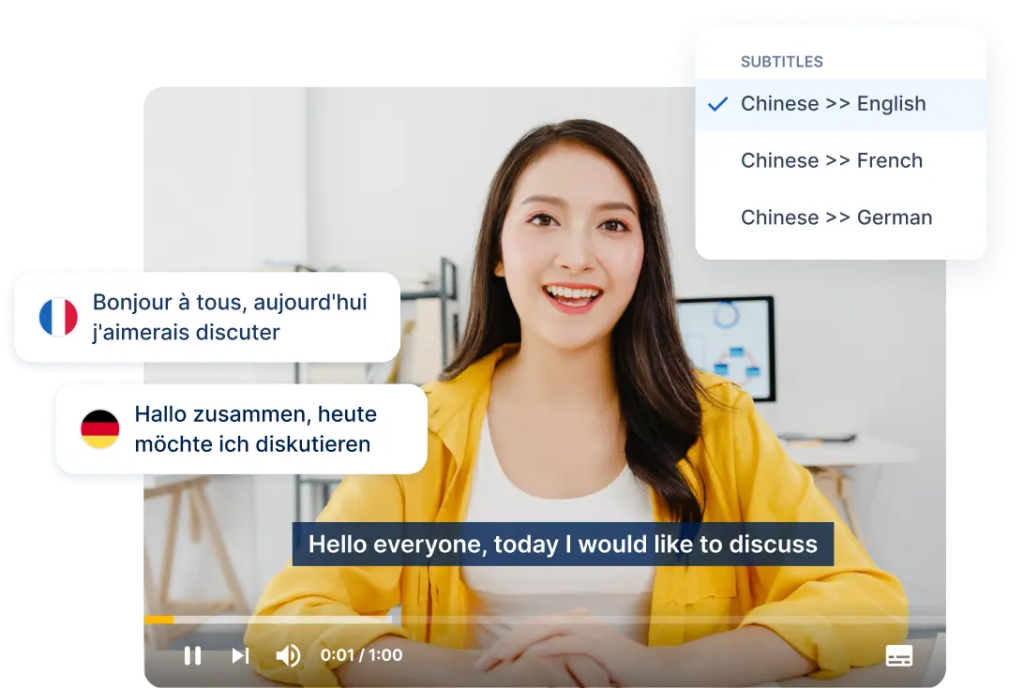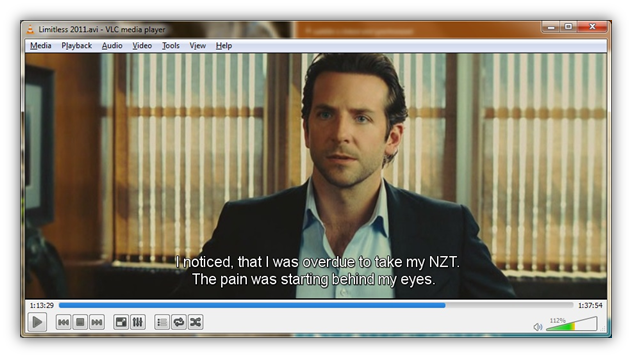Adding subtitles to videos can significantly improve accessibility, engagement, and reach. Whether you’re a content creator, marketer, or educator, subtitles help make your videos understandable to a wider audience, including those who are deaf or hard of hearing and non-native speakers. In this guide, we’ll walk you through how to create subtitles for free using 40 minutes of complimentary usage on SubtitleVideo.com.
Step 1: Sign Up for a Free Account
To get started, visit SubtitleVideo.com and sign up for a free account. Every new user receives 40 minutes of free subtitle generation, allowing you to test the platform without any cost.
Step 2: Upload Your Video
Once registered, upload your video file. SubtitleVideo.com supports popular formats such as MP4, MOV, and AVI.
Step 3: Generate Automatic Subtitles
Using AI-powered speech recognition, SubtitleVideo.com will generate subtitles for your video. Here’s how:
- Click on the Auto-Generate Subtitles option.
- Select the language spoken in the video.
- Let the system process the audio and convert it into subtitles.
Step 4: Edit and Sync Subtitles
AI-generated subtitles save time, but they may contain minor errors. Follow these steps to refine them:
- Check for typos and misinterpretations – Correct any incorrect words or phrases.
- Sync subtitles with speech – Adjust the timing so subtitles appear in sync with the dialogue.
- Add punctuation and capitalization – Improve readability by ensuring proper grammar and formatting.
SubtitleVideo.com provides an easy-to-use editor where you can modify subtitle text and timing effortlessly.
Step 5: Export and Download
After finalizing the subtitles:
- Choose your preferred format (SRT, VTT, or embedded subtitles).
- Click Download or Export to save your video with subtitles.
- If necessary, upload the subtitle file separately to platforms like YouTube or Vimeo.
Why Choose SubtitleVideo.com?
- 40 minutes of free subtitle generation – Test the platform at no cost.
- AI-powered automation – Save time with fast, accurate subtitles.
- Easy-to-use editor – Fine-tune subtitles effortlessly.
- Multiple export options – Download in various formats for different platforms.
Final Thoughts
With 40 minutes of free subtitle generation, you can experience high-quality, automated subtitles at no cost. Whether you’re making content for social media, business, or education, subtitles will enhance your video’s impact and accessibility.
Sign up at SubtitleVideo.com today and start adding subtitles to your videos effortlessly!